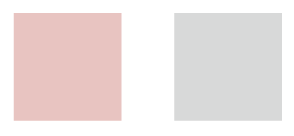7. CURATING YOUR IMAGES
As you filter through your Pinterest inspiration board, narrow and save images that look cohesive and follow the guidelines that you created in step 4. Your images should also include your brand colors from step 6. (If you have Photoshop, you can easily edit any image to match your chosen brand colors. If you don’t have Photoshop, try to choose images that contain at least 1 of your brand colors as the main color read.) Try to include at least one of each of the following types of images in your moodboard to provide a cohesive visual experience:
1. Fashion | What kind of clothing, jewelry, or accessories look like your brand?
2. Textures | How does your brand feel? Sleek and graphic or organic and hand-touched?
3. Pattern | Does your brand utilize pattern? Small, simple repeats, or large, placed graphics?
4. Space or Environment | What space does your brand feel like? Clean, white office space, confetti-filled party, calm mountains, cozy living room with a fireplace?
5. Font pairings | Reference your ideal font types from step 4
6. Lifestyle | Cute pencils and a planner, a steamy coffee mug, a funny quote on a letterboard?
7. Human interaction | What type of person is brand like? Two best friends laughing together, a woman in solitude with a good book, a group of friends at a concert?